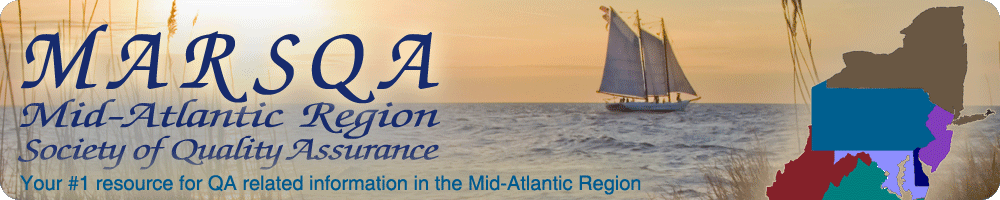
MARSQA on SQA Connect
With the MARSQA community on SQA Connect, Chapter members are able to:
- E-mail the entire chapter using a single e-mail address;
- Attach files in messages (appears as a link and loads to the library);
- Opt to receive a daily digest of messages instead of receiving each message as it is sent;
- Resply to a message directly via e-mail without going online (reply to all or to individual sender);
- Browse, search and/or reply to messages in the online community where messages automatically are captured;
- View an list of current Chapter members who have opted in to having their information displayed (always up to date, including all dues-paid Chapter members);
- View chapter documents in the MARSQA community library
- Access all SQA communities of which you are a member using the same logon that you use to pay Chapter dues online.**
Send a Message
Use sqa-marsqa at connectedcommunity dot org to address a message to all MARSQA members. NOTE: Your message will be accepted only if you send from the email address in your SQA/MARSQA account and you are a current member of MARSQA.
Browse the MARSQA Library
Go to connect.sqa.org and sign in using your SQA/MARSQA username and password.
** As a member of MARSQA, you should already have a username and password with SQA, even if you only belong to the Chatper. Please do not create a new account, because multiple accounts cause problems with your member history, password reminders, and other features. Instead, use the link on the Sign In page to get help with your username/password.
If you are absolutely certain that you have never logged on to the SQA website (to register
for meetings or webinars, apply for/renew membership in SQA or a Chapter,
etc.)
If you need assistance, please contact chapters@sqa.org.